20 Seconds. That's All It Takes to Deploy a Redis Instance.
No configuration files, security groups nor subnet calculations. Get a running, production-ready Redis cache in 20 seconds.

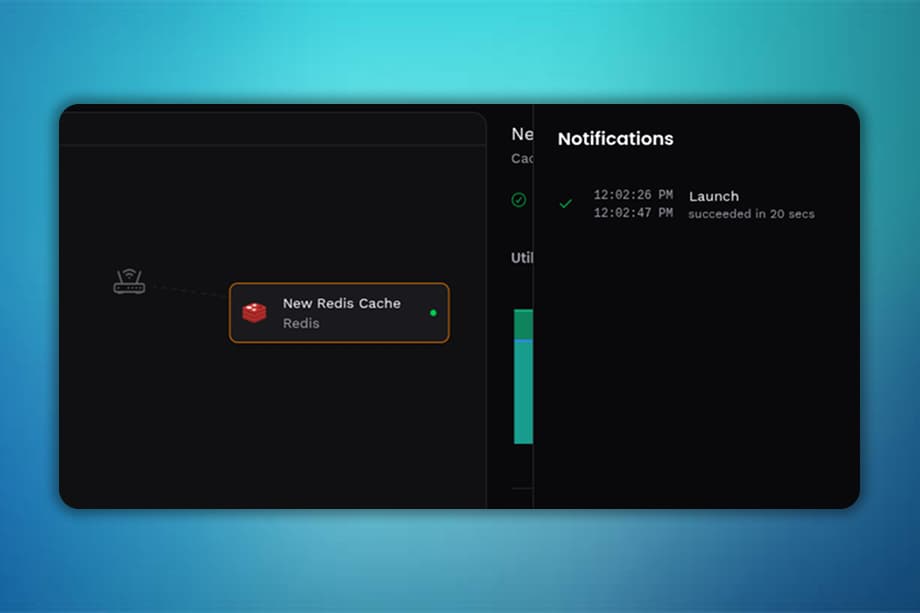
It takes only 20 seconds to deploy a redis instance on Viduli. Thanks for coming to my Ted Talk.
Don't believe me? Check the screenshot above.
On other cloud platforms, deploying Redis looks like,
AWS ElastiCache
- Choose a VPC (or create one)
- Set up subnet groups across availability zones
- Configure security groups and ingress rules
- Select instance type and decide on cluster mode
- Enable automatic backups and set retention
- Configure parameter groups for memory policies
- Set up CloudWatch alarms
- Wait 10-15 minutes for provisioning
- Get the connection endpoint
- Configure your application
Time investment: It takes 30-45 minutes if you know what you're doing. 2+ hours if it's your first time.
Self-Hosted on a VM
- SSH into your server
- Install Redis
- Configure redis.conf (maxmemory, eviction policy, persistence)
- Set up systemd service
- Configure firewall rules
- Set up monitoring
- Configure backups
- Harden security (disable dangerous commands, set password)
- Test failover scenarios
Time investment: 1-2 hours for initial setup. Plus ongoing maintenance forever.
Kubernetes
You need to setup all the following,
- Redis Helm chart (which version?)
- PersistentVolumeClaims for data
- Service and Ingress configs
- Resource limits and requests
- Liveness and readiness probes
- ConfigMaps for configuration
- Secrets for passwords
Time investment: Half a day if you're experienced. A week if you're learning.
What You Do On Viduli
- Click "Launch Resource"
- Choose "Flash" (our cache service)
- Select "Redis"
- Give it a name (actually, the name is also auto-generated)
- Click "Create"
Time: 20 seconds.
That's it. Done.
What You Get
In those 20 seconds, here's what Viduli configures automatically:
- Production-ready configuration - Optimal memory policies, eviction strategies, connection limits
- Monitoring - Real-time metrics - cpu & memory usage
- Security built-in - Encrypted connections, isolated networking, access controls
- Scaling ready - Upgrade instance size with one click, zero downtime
All the stuff you'd normally spend hours configuring, just works out the box
The Connection String
After those 20 seconds, Viduli gives you connection details as shared environment variables in your project:
redis://flash-prod-cache:6379No VPC peering. No security group rules. No subnet routing. No extended headaches to manage over years and years.
Services within a project in Viduli just talk to each other by name. Because that's all that is necessary.
Experience the Viduli difference now! Create an account
Join our newsletter
Get the latest updates and insights delivered to your inbox.